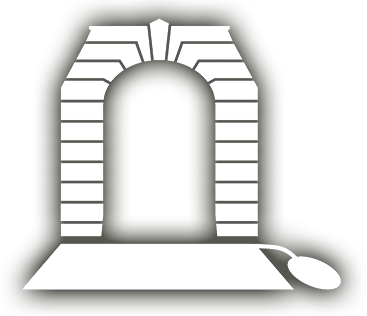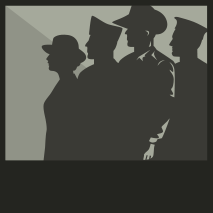Making a Dedication
A dedication is an opportunity to honour an individual through a donation. They are displayed forever on a person's profile. All proceeds from the dedications go to supporting Virtual War Memorial Australia.
1. When you submit an update to a profile, you will be presented with the option to make a dedication or donation. You can also make a dedication without editing a profile by clicking the blue ‘Make a Dedication’ button on any soldiers’ profile.


2. There a two types of dedications available, the ‘Wattle’ and the ‘Violet’. When selecting wattle, you will need to select a message from the dropbox labelled ‘Select a message from list’. The preview below will change depending on the message you choose. When selecting violet, you may enter a dedication of up to 300 characters in the text box provided. Again, the preview below will change depending on what is typed in the text box. Once you are satisfied with your choice of message, fill out your credit card details in the ‘Payment’ section located on the bottom third of the dedication pop-up.


3. Once this is complete, click the red button labelled ‘Submit’.
Making a Donation
1. To make a Donation, you can also navigate to the 'Make a Donation' page through the top bar at any point.

2. You will then be able to fill out a 'Donation' form.