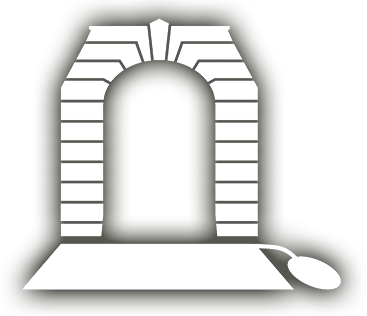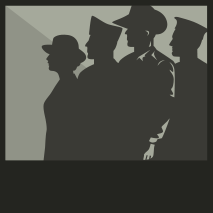Submit
1. Finally, when you are happy with the uploads and edits you have made on the previous pages, use the ‘Submit’ page to finalise your work. Simply click the red button labelled ‘Submit’.

2. You will be directed to a page thanking you for your submission. You have the option of either clicking the red button labelled ‘OK’, which will end your session, or the blue button labelled ‘Make a Dedication’, which will allow you to honour the profile you have been working on with a dedication.